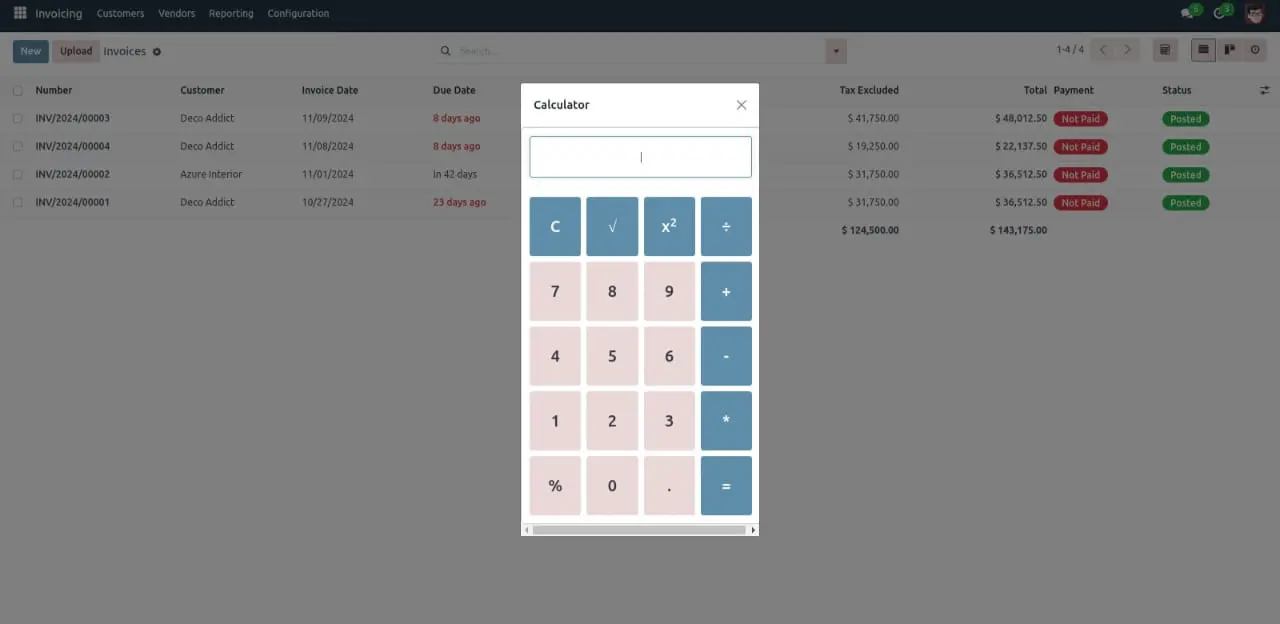4Minds Backend Theme.
Guided by expertise gained over 20 years of achieving success for clients, we practice with passion and strategic focus on the future.

Completely Adjustable.

4Minds Backend Theme provides a refined, brand-aligned experience for your Odoo interface. The header color adapts seamlessly to your brand color, ensuring a cohesive look that reinforces your brand identity. The primary color setting customizes button colors, enhancing the themeâs interactive elements. On hover, buttons change color, offering subtle feedback that makes navigation intuitive and engaging. Crafted for a professional environment, 4Minds Backend Theme brings both functionality and aesthetics together, creating an optimal user experience tailored to business needs.
4Minds Backend Theme enhances the user experience by offering versatile font customization options. Users can effortlessly adjust font size to improve readability, while the font family selector provides a range of stylish options, including popular choices like Roboto, Raleway, Poppins, and more. This flexibility allows you to personalize the interfaces text appearance, aligning it with your brandâs personality and enhancing the visual appeal of your Odoo environment. Designed for professionals, 4Minds Backend Theme combines functionality with aesthetic customization, creating an engaging and tailored experience.
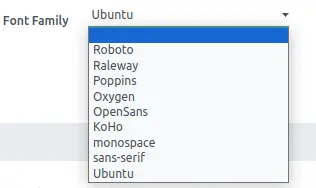
Diverse font choices for Backend
A comprehensive array of unique and diverse font choices tailored specifically for optimizing the Backend interface and user experience
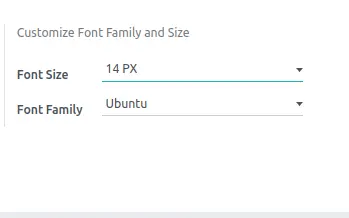
Adjustable font size and typeface
Features that allow users to modify the font size and typeface according to their specific needs and preferences for better readability
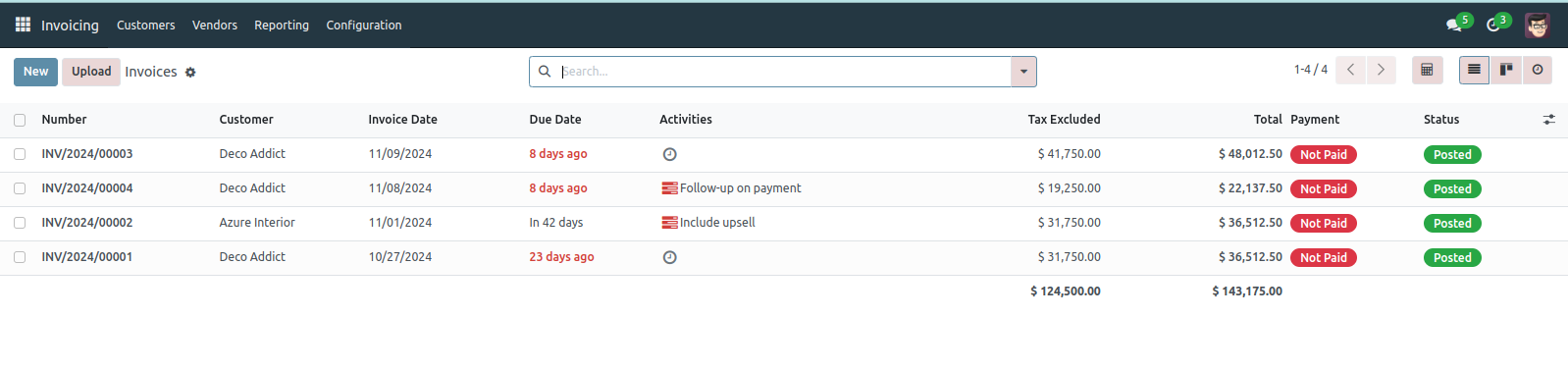
Effortlessly manage calculations directly from your dashboard with our thoughtfully designed calculator button. Whether you’re reconciling invoices, estimating taxes, or handling complex figures, this feature is your reliable tool for instant and precise results. Integrated seamlessly into the 4 Minds Backend Theme, it enhances your workflow by providing quick access to essential computations without leaving the interface. Experience the perfect blend of functionality and convenience, crafted to save you time and ensure accuracy in every step of your financial and operational processes
Effortless On-Screen Calculator for Quick Calculations
Simplify complex calculations with the embedded calculator, seamlessly integrated into the 4 Minds Backend Theme for effortless use. Featuring a sleek and intuitive design, this calculator offers a full range of basic and advanced operations, including addition, subtraction, multiplication, division, square calculations, and percentage computations. Tailored for professionals, it allows you to perform precise calculations without ever leaving your workflow. Its clean interface and pastel color palette ensure a visually pleasing experience, while the responsive functionality makes it an essential tool for managing numbers with confidence and ease. Ideal for financial tasks, invoicing, and everyday operations
Effortless Navigation with Breadcrumbs
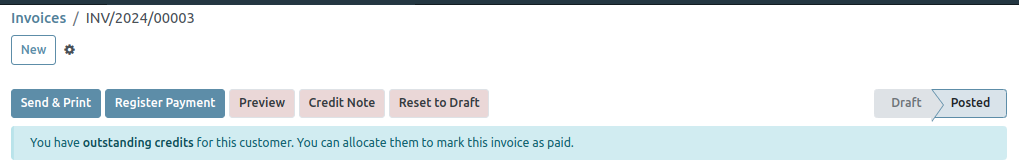
This section of the Odoo interface represents the breadcrumb navigation. The breadcrumb displays the path: Invoices / INV/2024/00003, allowing users to:
- Navigate back easily to previous levels (e.g., "Invoices") by clicking on the corresponding part of the breadcrumb.
- Maintain a clear context of their current location within the system, reducing confusion when managing multiple records or modules.
- Enable a seamless user experience by providing a quick way to access higher-level menus or lists.
The breadcrumb navigation shown here is an essential feature designed to enhance user experience and improve workflow efficiency. Displaying the path Invoices / INV/2024/00003, it provides:
- Seamless Navigation: Users can effortlessly return to higher-level menus, such as "Invoices," with a single click, saving time and effort.
- Clear Context: The breadcrumb clearly indicates the current location within the system, helping users stay oriented while working across modules or records.
- Effortless Management: Particularly useful for tasks involving multiple records, this feature ensures users can easily backtrack without disrupting their workflow.